Keeping your stories in TFS (team foundation server)
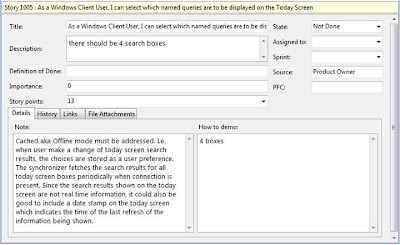 This of course applies to other systems, we've been using story cards, Sharepoint and Excel, and the attributes or columns become about the same.
This of course applies to other systems, we've been using story cards, Sharepoint and Excel, and the attributes or columns become about the same.When keeping your product backlog in TFS, you can define one work item type and make this apply to all your stuff on the product backlog. As I've discussed earlier, you will probably have other stuff than stories on your backlog: you could have technical stuff as upgrading your development environment or setting up your testing environment. You could also have your bugs on your product backlog. In many templates, there are only one work item type for your product backlog item. The good thing about this is:
- You don't have to think about how to classify the new item when you're about to create them. Is this a bug, or a story?
- It is easier to configurate your product backlog queries since you're only working with one kind of work item. I know it's a hard nut to crack, but writing nested queries is never easy for me if I'm forced to use a graphical tool. TFS is no different.
- It is easier to change type and form. If you've created a work item you cannot change the work item type. Yes, you can copy to another work item, but the links are then towards the old work item...
We have a specific work item type for stories. These are the attributes:
- Title.
Short description of story in the form As a x user, I can y, so that z
- Description
Notes from business people, which can help in understanding objective
- Definition of Done
We have a Definition of Done written down. This applies to all stories. If this does not applies or have more things on the specific story: this will be added here
- Importance
Value which only should be changed by Product Owner. We use a falling scale, in which 10000 has been the highest and 0 the lowest. I tend to use a broad scale, for example at least 9 between items (1990, 1980) to make it possible to easily slip in a new story between other stories. I can also use the number series as grouping (all stories 1990-1010 are related)
- Story points
Owned by the team for their estimations (story points)
- How to demo
A list of things that should be demoable
Tests which should be performed but might not be obvious to the developer or tester
- State
In which state the story is
- Assigned to
This is most commonly used when a story is not understood or cannot be estimated by the team. The state of the story is then set to Draft and is assigned to the individual who will take responsibility for making the stuff clear.
- Sprint
The sprint during which the story is completed.
- Source
Who is the source of the story. The person who best should be able to answer questions or validate the solution
- PFC
We have a product feedback center in which we log customer feedback. If an item in the product feedback center is addressed, this is entered here
- Epic
- Theme

0 Comments:
Post a Comment
Subscribe to Post Comments [Atom]
<< Home